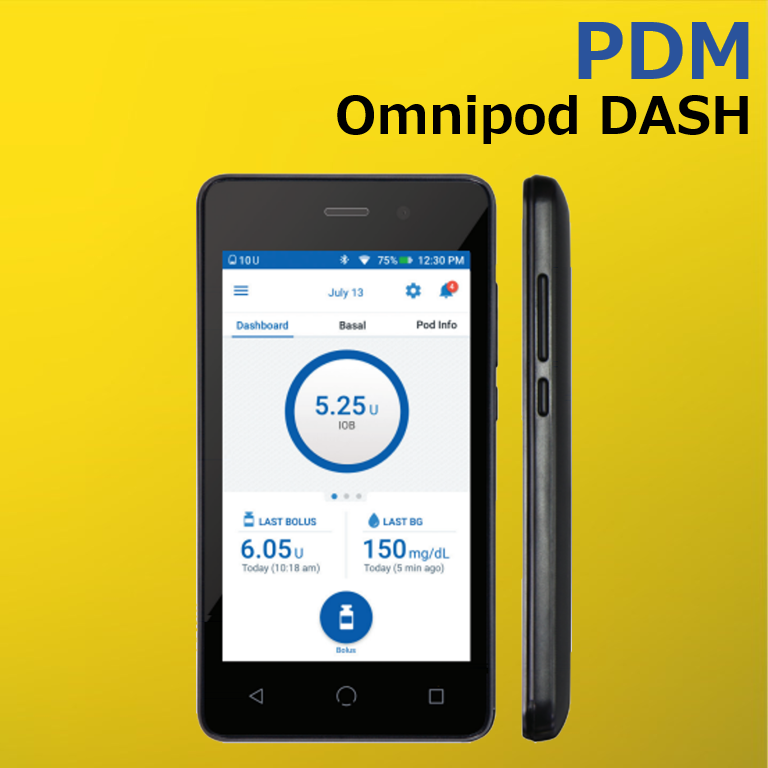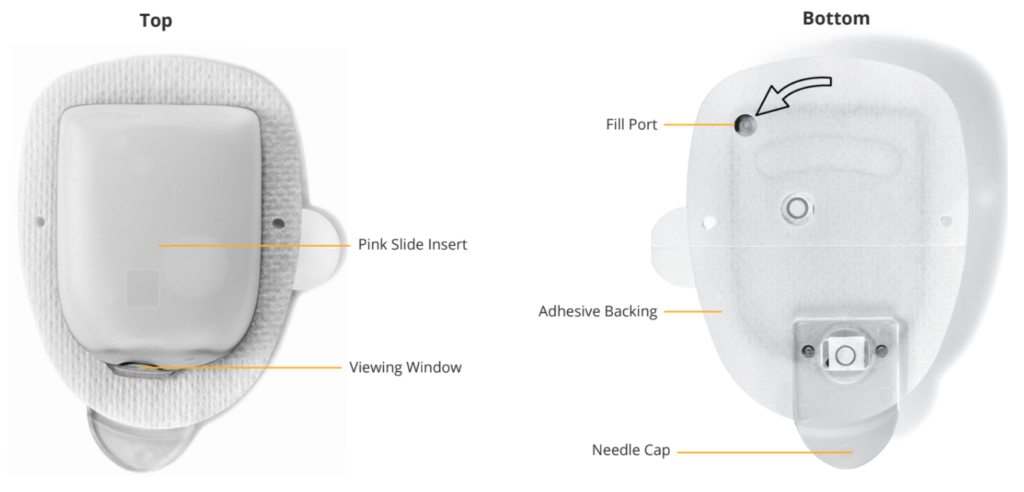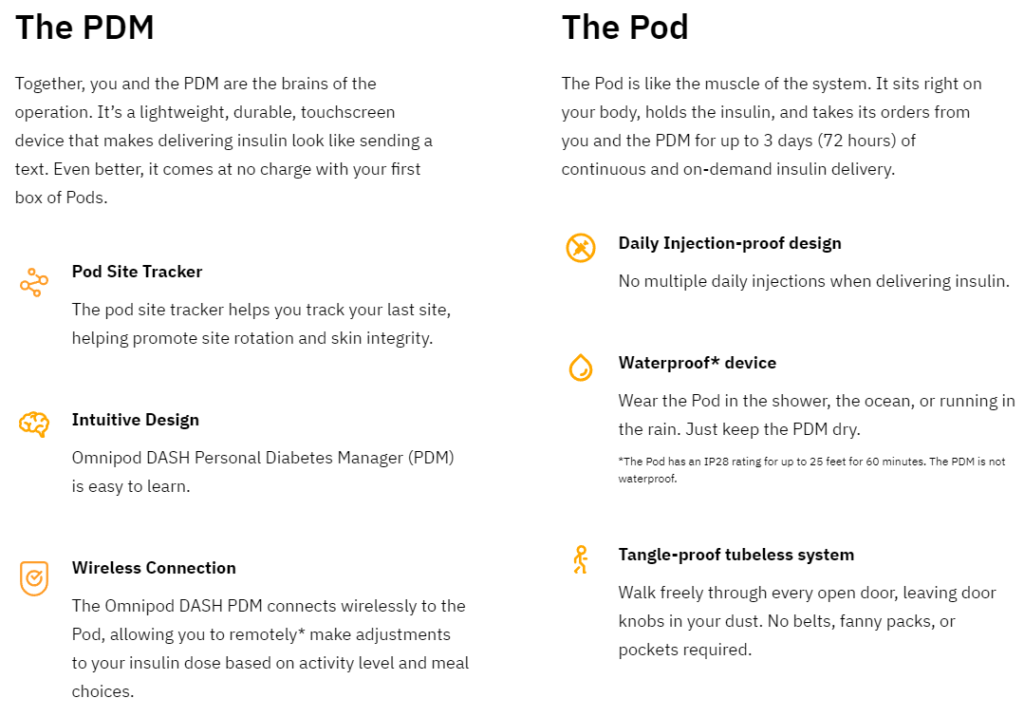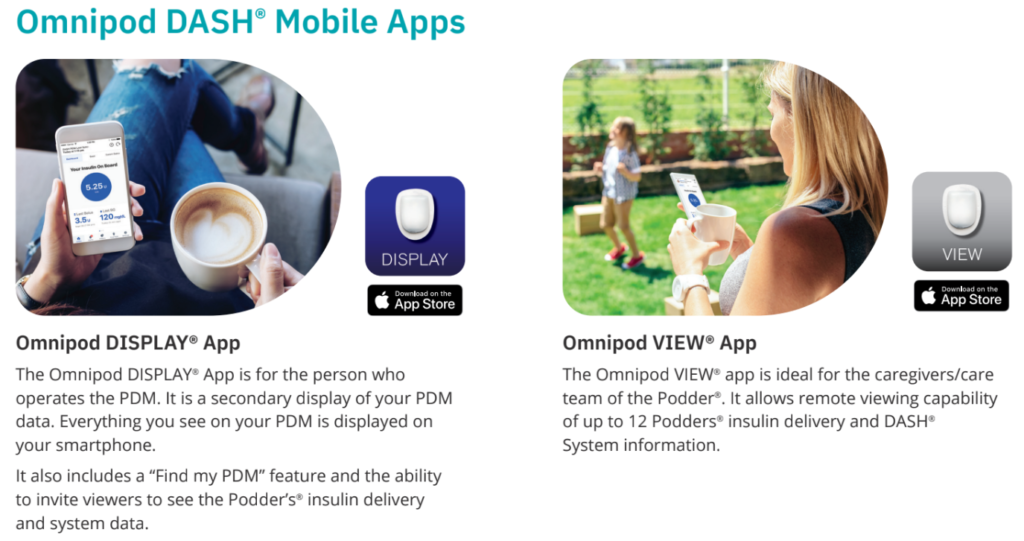Description
Omnipod DASH Pods
5 boxes contains 50 pods (each pod has an wear time of 72 hours)
No multiple daily injections! The Pod can be worn almost anywhere you’d inject and carries up to 3 days of insulin.
Omnipod provides non-stop insulin delivery through a tubeless, waterproof insulin pump called a Pod—all with no multiple daily injections. Get up to 3 days of continuous insulin delivery and freedom with these innovative features:
Wearable: Place the Pod almost anywhere you’d normally inject
Waterproof: Take your insulin anywhere life takes you, even while swimming (*The Pod has an IP28 rating for up to 25 feet for 60 minutes). Wear the Pod in the shower, the ocean, or running in the rain.
Tangle-proof: Forget the tubes of traditional insulin pumps. No more tubes tangled on door knobs. The tubeless Pod can be worn discretely without having to clip anything on. Freedom from tubes without giving up insulin control.
Confidence: Wearable Pods that can be tucked away or worn proudly.
Integrated Food Library: Remove yourself from the equation with an integrated bolus calculator, presets, and the CalorieKing® library of 80,000+ foods (English only).
How Omnipod Works?
Omnipod tubeless systems are made of two main components, the Pod and a smartphone-like PDM.
The Pod is a small device that you fill with insulin and wear directly on your body. The Pod receives insulin delivery instructions from the PDM. It then delivers insulin into your body through a small, flexible tube called a cannula.
The Omnipod DASH System simply consists of two primary parts – the tubeless Pod and the handheld Personal Diabetes Manager (PDM) that you use to program your insulin delivery via Bluetooth®wireless technology.
Made to be convenient and discreet, the Pod can provide up to three days of continuous insulin delivery and can be worn almost anywhere you would give yourself an injection.
How to use:
Step 1. Fill the Pod.
The Pod is paired with the PDM and automatically primes with the touch of a button.
Step 2. Apply the Pod.
Place your Pod anywhere you would give yourself an insulin injection.
Step 3. Activate Insulin Delivery.
The cannula inserts automatically and insulin delivery begins with a few taps of a touchscreen.
Omnipod DISPLAY
Omnipod DISPLAY is a free app that lets you see all of your Omnipod DASH insulin management data right on your personal smartphone.
See your insulin on board, last bolus, last blood glucose reading, current basal program, and more without picking up your PDM
Never lose your PDM with the Find My PDM feature (must be within 30 feet)
Set notifications and alarms, like when to change your Pod
See continuous glucose monitor and PDM data all on a single screen with the Omnipod DISPLAY iPhone widget
Insulin dosing decisions should not be made based on data displayed on the Omnipod DISPLAY or Omnipod VIEW apps. Always follow the instructions in the User Guide that come with the PDM.
Omnipod VIEW
Omnipod VIEW is a free app that allows parents and caregivers of an Omnipod user to monitor real-time glucose data and insulin history on their personal cell phone.
See an Omnipod user’s insulin on board, last bolus, last blood glucose reading, current basal program, and more
Set up customized notifications like out-of-range readings†
Monitor up to 12 Omnipod users
See continuous glucose monitor and PDM data all on a single screen with the Omnipod VIEW iPhone widget
Insulin dosing decisions should not be made based on data displayed on the Omnipod DISPLAY or Omnipod VIEW apps. Always follow the instructions in the User Guide that come with the PDM.
We know that life with diabetes is a continued chance to learn, grow and find ways to simplify life. Whether you’re newly diagnosed and looking for the basics, brand-new to Omnipod, or just looking for a refresher, we’ve got all the resources you might need right here.